All Odin Flasher Download for Samsung
All Odin Flasher Download for Samsung
On this page we have shared Odin multi loader for flashing samsung smartphone and tablet.
Odin multi loader is a tool that specially designed for Samsung smartphones to let install a new official Android ROM and Firmware on the devices.
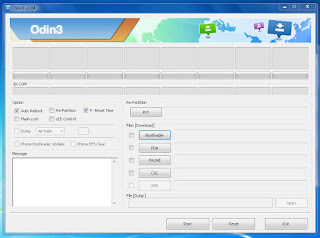
OdinMulti Down-loader Features
1. Flash Stock Rom: It allows you to flash stock rom on your samsung smartphone in few clicks only. It helps you to get back your device whenever anything wrong happens, for example Bootloop. To Fix bootloop on any Samsung device you need to flash the Stock rom to get back everything working.2. Flash Custom Rom: It allows you to flash any custom rom on your Samsung Smartphone.
3. Flash Recovery: Beside Flashing the complete Stock Rom or any Custom Rom, it also helps you to flash the recovery on your Samsung Smartphone.
4. Flash Root Packages: It also helps you to flash root packages on your Samsung Smartphone.
5. Flash Kernals: You can also flash Kernals, custom mods on your samsung device with ease.
Download Odin Multi Downloader Tools
Download Odin Multi Downloader
1. Odin Multi Downloader v4.16
Compatible devices : - Samsung I7500 Galaxy
2. Odin Multi Downloader v4.28
Compatible devices : - Samsung I5500 Galaxy 5, I5510, I5500 Corby
- Samsung Galaxy 550 & 551
- Samsung Galaxy Europa
3. Odin Multi Downloader v4.38
Compatible devices : - Samsung Galaxy Mini S5570
- Samsung Galaxy Suit S5670
- Samsung Galaxy Ace S5830 & S5830i
- Samsung Galaxy Fit S5670
4. Odin Multi Downloader v4.42
Compatible devices : - Samsung Galaxy Xcover S5690
- Samsung Galaxy Gio S5660
- Samsung Galaxy Y Pro B5510
- Samsung Galaxy Pro B7510
- Samsung Galaxy M Pro B7800,
5. Odin Multi Downloader v4.43
Compatible devices : - Samsung Galaxy S Plus I9001
- Samsung Galaxy W I8150 & T679M (Bell)
- Samsung Exhibit II 4G T679 (T-Mobile)
There are many people who prefer to use only Odin tool to upgrade their device for a single purpose of upgradation. However, there�s nothing different between these two tools. We have added all the Odin tools too here. Download Odin tool from the following link for your respective Android device.
1. Odin v1.83
Compatible devices : - Samsung Galaxy Tab P1000 & P1010 (Wi-Fi)
- Samsung Galaxy S I9000
- Samsung Galaxy SL I9003
- Samsung Galaxy Giorgio Armani I9010
- Samsung Google Nexus S I9020, I9023 & I9020A
- Samsung Galaxy S II I9000
2. Odin v1.85
Compatible devices : - Samsung Galaxy S II I9100, I9100G, I9100P, SGH-I727 (AT&T), SGH-I777
- Samsung Galaxy Tab 10.1v P7100
- Samsung Galaxy Y S5360, S5363
- Samsung Galaxy S II LTE SGH-I727R
- SGH-T589 Gravity
- Samsung Infuse 4G SGH-I997
- Samsung Galaxy Tab 8.9 P7300
- Samsung Galaxy Tab10.1 P7500, P7510 (Wi-Fi)
- Samsung Galaxy Y Pro B5510
- Samsung Galaxy Note N7000
- Samsung DoubleTime SGH-i857
- Samsung Captivate Glide SGH-i927
- Samsung Galaxy S Glide SGH-i927R
- Samsung Galaxy Tab 8.9 LTE SGH-i957
- Samsung Gravity Smart SGH-T589
- Samsung Galaxy Q SGH-T589R
- Samsung Galaxy Tab 7.0 Plus SGH-T869
- SCH-R910 Indulge
- SGH-I897 Captivate
- Samsung Galaxy S Fascinate 4G SGH-T959P
- Samsung Hercules SGH-T989
- SCH-I500 Mesmerize
- SPH-M820 Prevail
- SPH-D700 Epic 4G
- SPH-M910 Intercept
- SCH-R880 Acclaim
- SGH-I997 Infuse
- SGH-T839 Sidekick
- SGH-T959 Vibrant
- SGH-T959v Galaxy S 4G
- SPH-D720 Nexus S 4G
- SPH-M580 Replenish
- SPH-M920 Transform
- SCH-I400 Contunuum
- SCH-I500 Fascinate,
- SCH-I510 Droid Charge,
- SGH-I917 Focus
- Samsung Dart SGH-T499
3. Odin v3.07
Compatible devices : This is the very recent and the latest Odin version that supports every kinds of Samsung Android devices in it. There are only a few Samsung devices which require old Odin versions, however most of the devices support with this latest Odin v3.07.
System requirement
1. Samsung USB Driver.Keep in Mind:[*] Odin Downloader Tool does not require any special guidelines to Flash the Stock Rom. Simply Open the Odin Downloader Tool and load the tar or MD5 file from the Downloaded Stock Rom and Press Start to Begin2. Works on Windows 98, Windows XP, Windows Vista, Windows 7, Windows 8, Windows 8.1, Windows 10.
[*] Take Backup: Take a Phone backup before using the Odin Downloader Tool as because during the flashing process your personal data will be removed or may lost.
[*] Warranty Void: If you are flashing any custom rom on your Samsung Smartphone using Odin Downloader Tool then it may void your phone warranty. Please dont confuse custom rom with Stock rom, as Stock Rom never void Phone Warranty.
[*] Credits: Odin Downloader Tool is created by Samsung Inc, So full copyright and credits goes to them. Here, we have shared the tool, as it was available for free.
download file now


